Plugable UD-ULTCDL USB-C Triple Monitor 4K 96W USB-C PD DisplayLink Docking Station
£211.00
Connect up to three displays with the Plugable Triple Monitor DisplayLink docking station, perfect for maximizing multitasking on any setup. Shop Now!
Only 2 left in stock
Powerful Expansion
The USB-C Plugable Triple Monitor DisplayLink Docking Station features 13 ports, designed for professionals needing to extend their workspace across three monitors, even on laptops that only support one additional screen. It also offers 100W charging to keep you powered throughout your day.
Triple Monitor
Achieve stunning visuals on your primary display with up to 4K at 30Hz, while displays two and three support resolutions up to 1920×1200 at 60Hz. With DisplayLink technology, you can even connect three screens to M1/M2/M3 Macs.
100W Charging
Charge your laptop with up to 100W (96W certified) directly through the Plugable Triple Monitor DisplayLink Docking Station. The front USB-C port allows you to charge your connected devices with 20W.
Compatibility
This USB-C dock is compatible with:
- Operating Systems: Windows 10 or later, and macOS 11+.
- Ports: USB4, Thunderbolt 4, Thunderbolt 3, and USB-C.
- Driver Requirements: macOS requires installation of DisplayLink drivers
Product Description
The Plugable Triple Display Docking Station (UD-ULTCDL) now has streamlined display connections and more power. This redesign emphasizes easy connectivity with three HDMI ports for a crisp, clear picture on all three screens—no need for adapters.
To accommodate modern technology needs, the UD-ULTCDL offers 100W Power Delivery (96W certified) and additional charging capability through the front-facing USB-C port (20W PD).
Note
New products might not work with everything. It’s important to know what types of screens and systems are needed. You must use a USB-C, USB4, Thunderbolt 3, or Thunderbolt 4 port that works fully; the dock won’t work right with USB 3.0. The UD-ULTCDL works with Windows 10, 11, ChromeOS 100+, and macOS 11 and 12. It does not work with Linux or some older macOS versions.
Crisp Clear Picture
This docking station allows for a triple monitor setup, maximizing your workspace. The UD-ULTCDL features:
- HDMI Ports: 1x HDMI 1.4 (up to 4K @ 30Hz) and 2x HDMI 1.3 (up to 1920×1200 @ 60Hz), eliminating legacy connections.
For optimal performance, connect your main display to the HDMI 1.4 port, while your two auxiliary screens can be connected to the HDMI 1.3 ports.
Ports a Plenty
In addition to 100W charging for your laptop, the UD-ULTCDL includes:
- Front-Facing USB-C Port: 5Gbps data transfer and 20W charging for devices.
- Total of 13 Ports:
- 4x USB 3.0 ports (5Gbps)
- An SD Card Reader
- A Gigabit Ethernet port
- Separate audio in and audio out ports
Power On
This dock is designed for triple monitor setups and offers 100W charging (96W certified) to keep your laptop powered during heavy workloads. If your laptop needs less power, the dock adjusts to the optimal charge level.
Driver Installation
- Windows 10 and 11: Download DisplayLink drivers from Plugable for the best experience. Drivers can also be installed via Windows Update.
- macOS 11 and 12: Enable three extended displays on Intel-based and M1/M2/M3 Macs with Thunderbolt 3, Thunderbolt 4, or USB-C ports.
- Chrome OS: Supported.
- Linux: Not supported.
In the Box
- 1x Plugable USB-C Triple Display Docking Station
- 1x 5Gbps USB-C to USB-C Cable
- 1x 135W Power Adapter
- 1x Quick Start Guide
| Brand |
Plugable |
|---|---|
| MPN |
UD-ULTCDL-EU |
| GTIN (EAN) |
819927011279 |
Shipping Options
Standard Shipping (Mainland UK)
Priority Next Day Shipping (Mainland UK)
Northern Ireland
Scottish Highlands and Outlying areas
Delivery Method
We usually use DPD, TNT, DHL and Royal Mail for Mainland UK addresses.
TRACKING
Once dispatched, you will receive an email with your tracking details in which you can check the status of your delivery. You’ll need to sign for the delivery, so please keep track of the delivery date.
DAMAGED IN TRANSIT
We ship all products in unopened boxes directly as received from our manufacturer in brand new and in perfect condition.
If you should receive a product that has been damaged while in transit please reach out to us here within 2 Days and we will certainly be able to address your concerns.
If you notice damage please sign for delivery with caution as if signed and received in good condition, it could invalidate further claims.



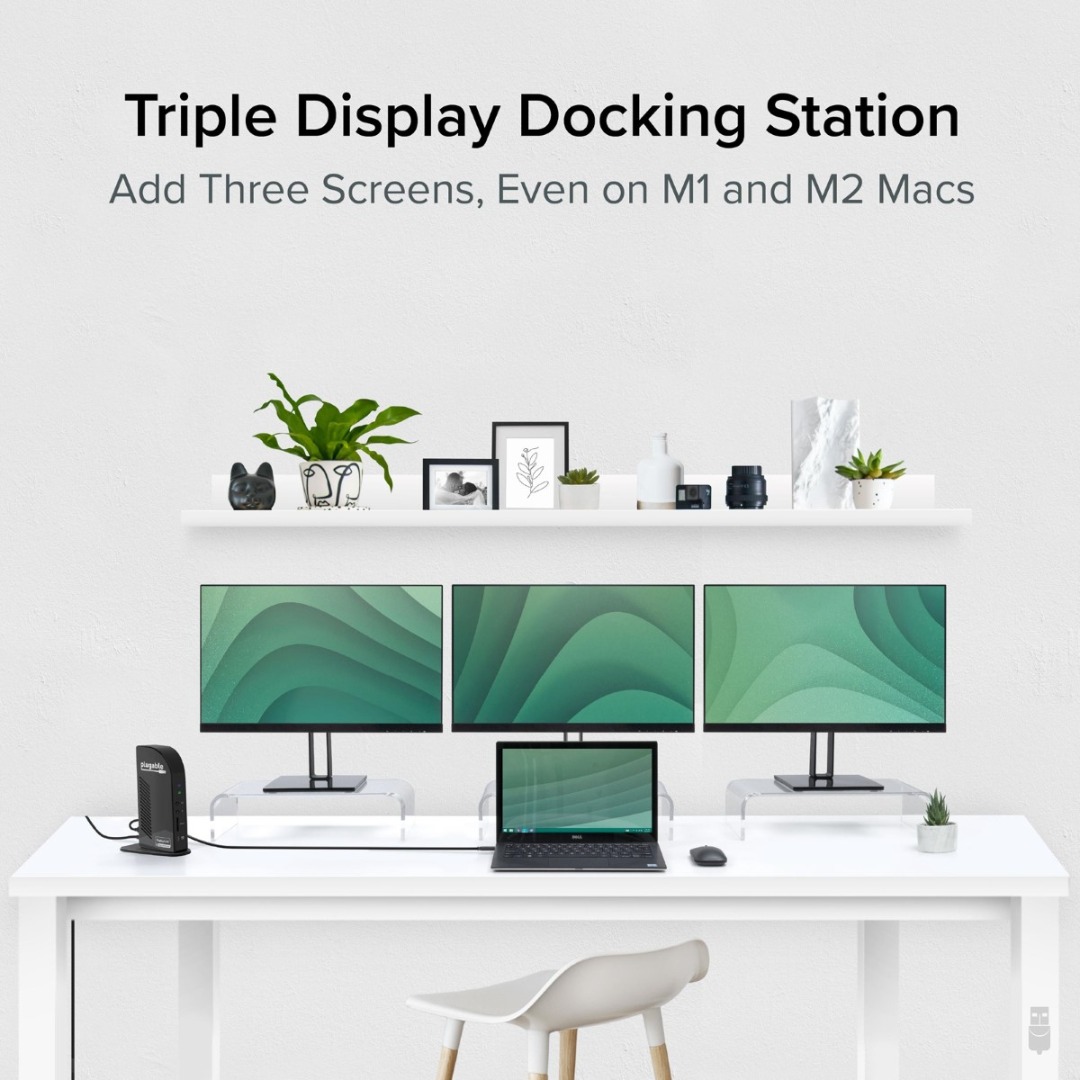

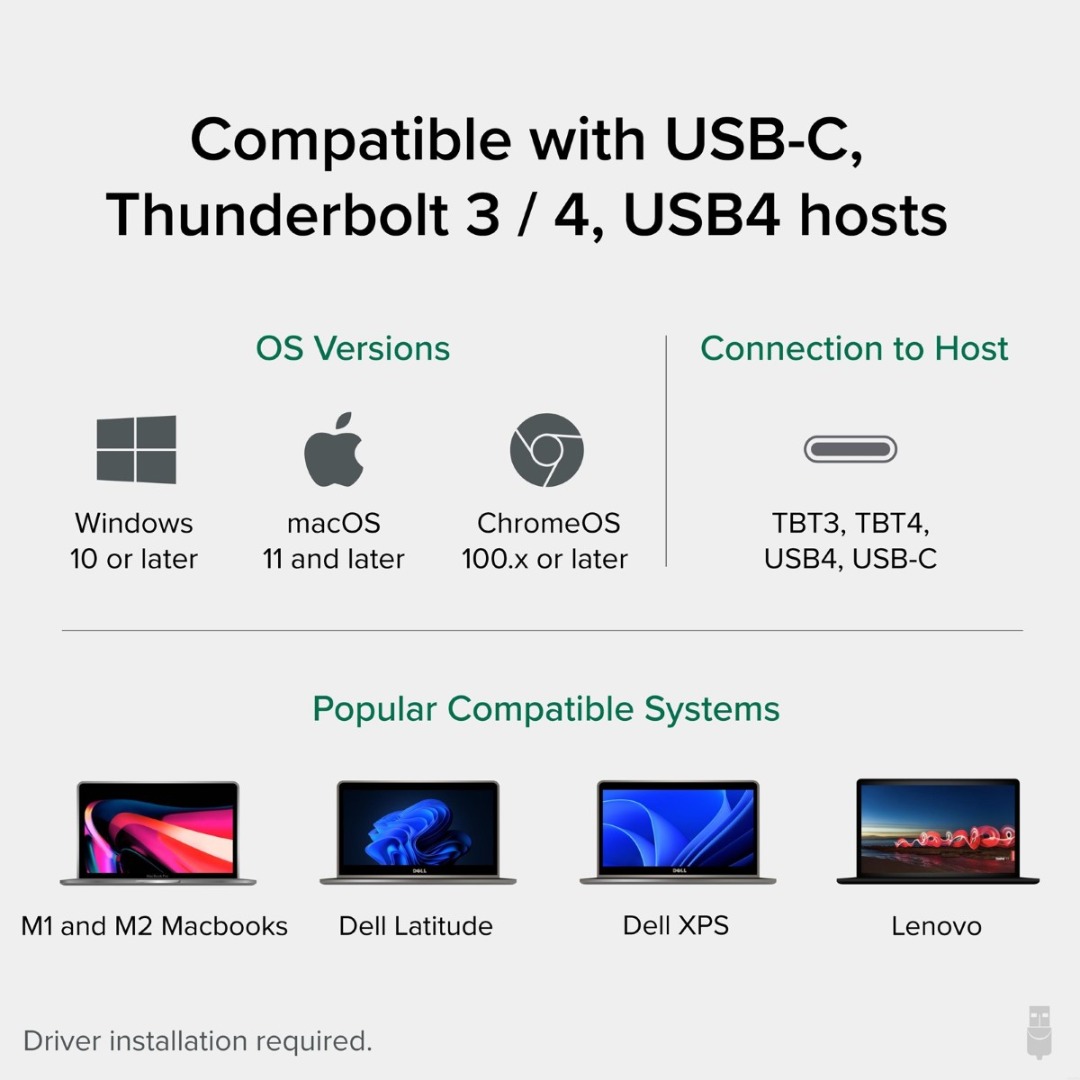
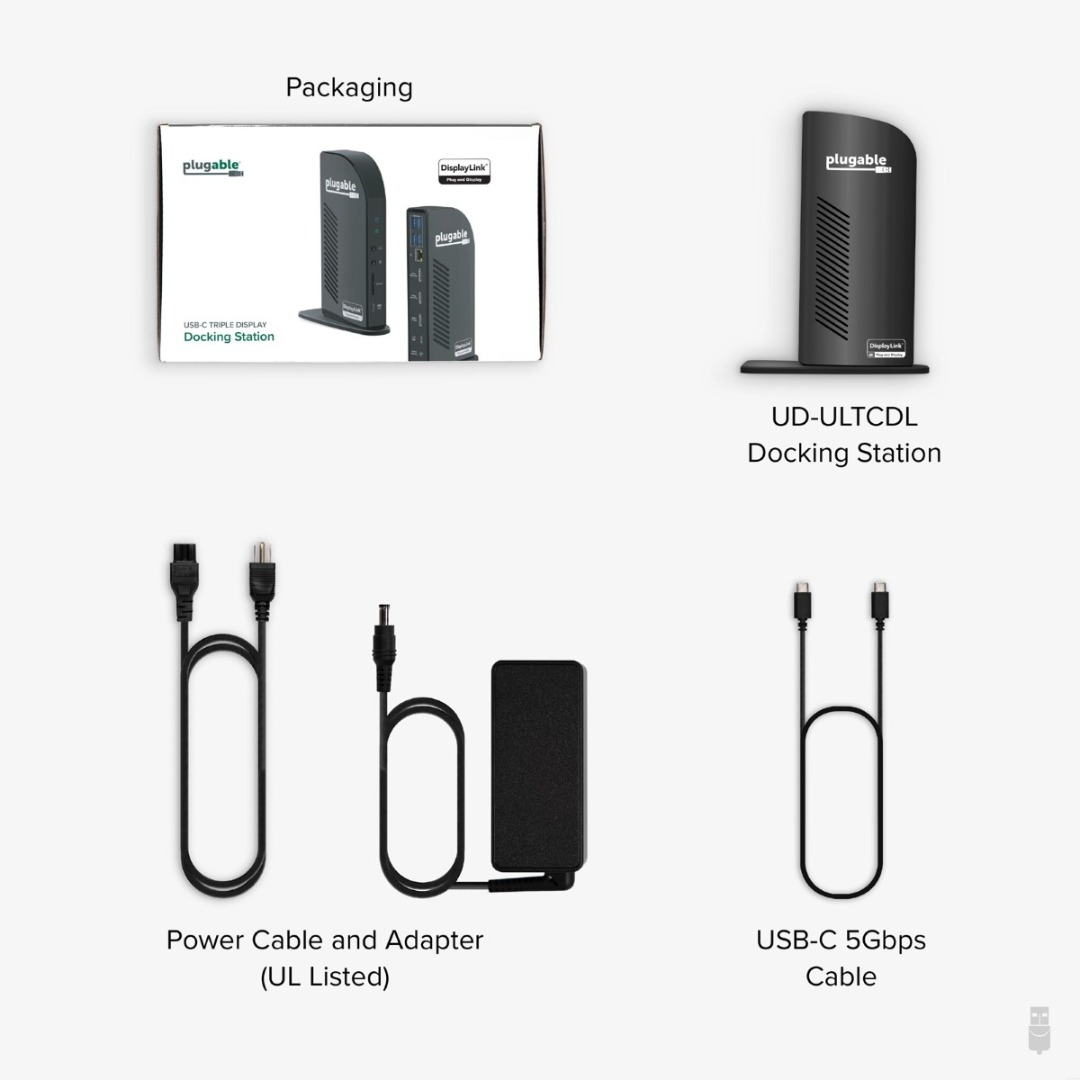


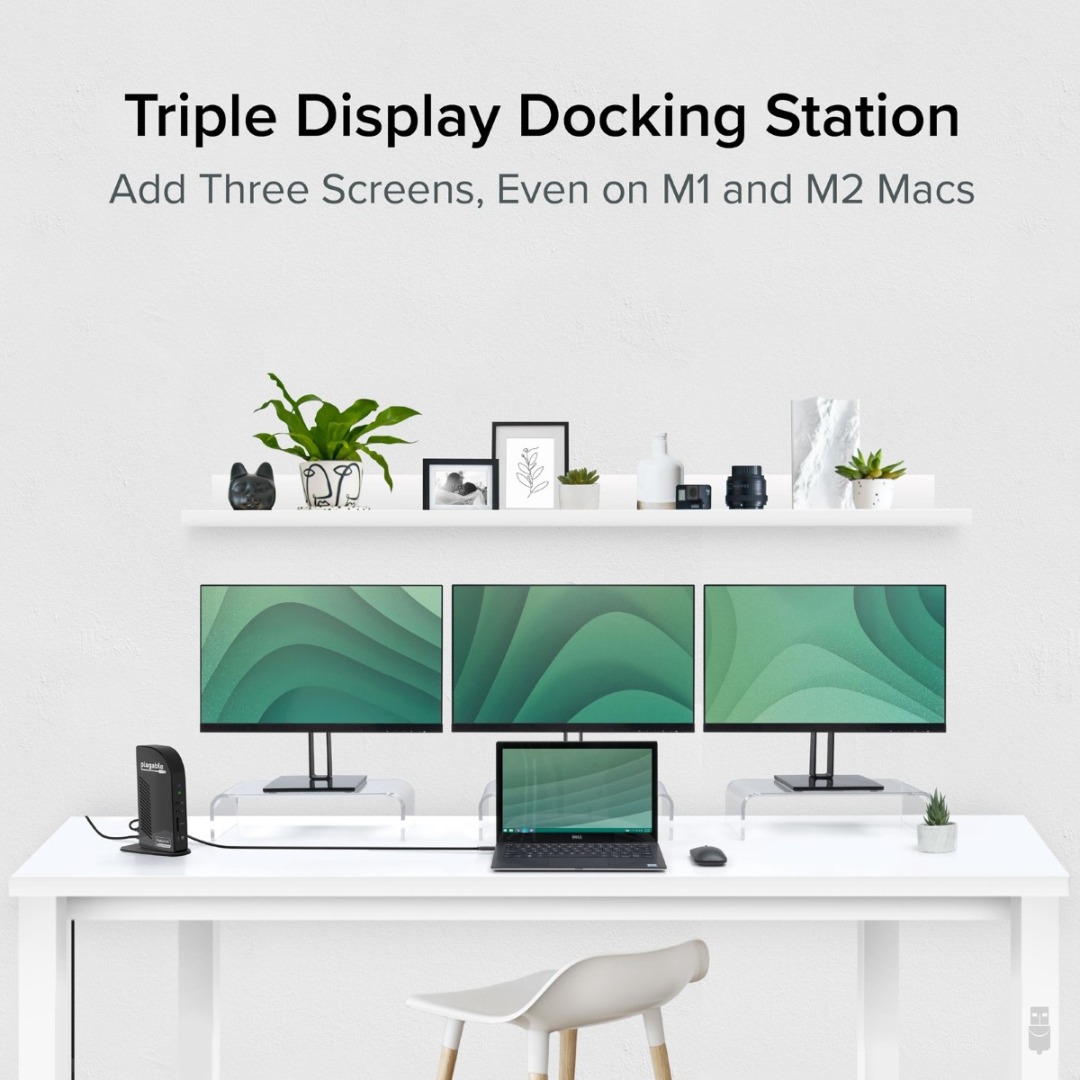

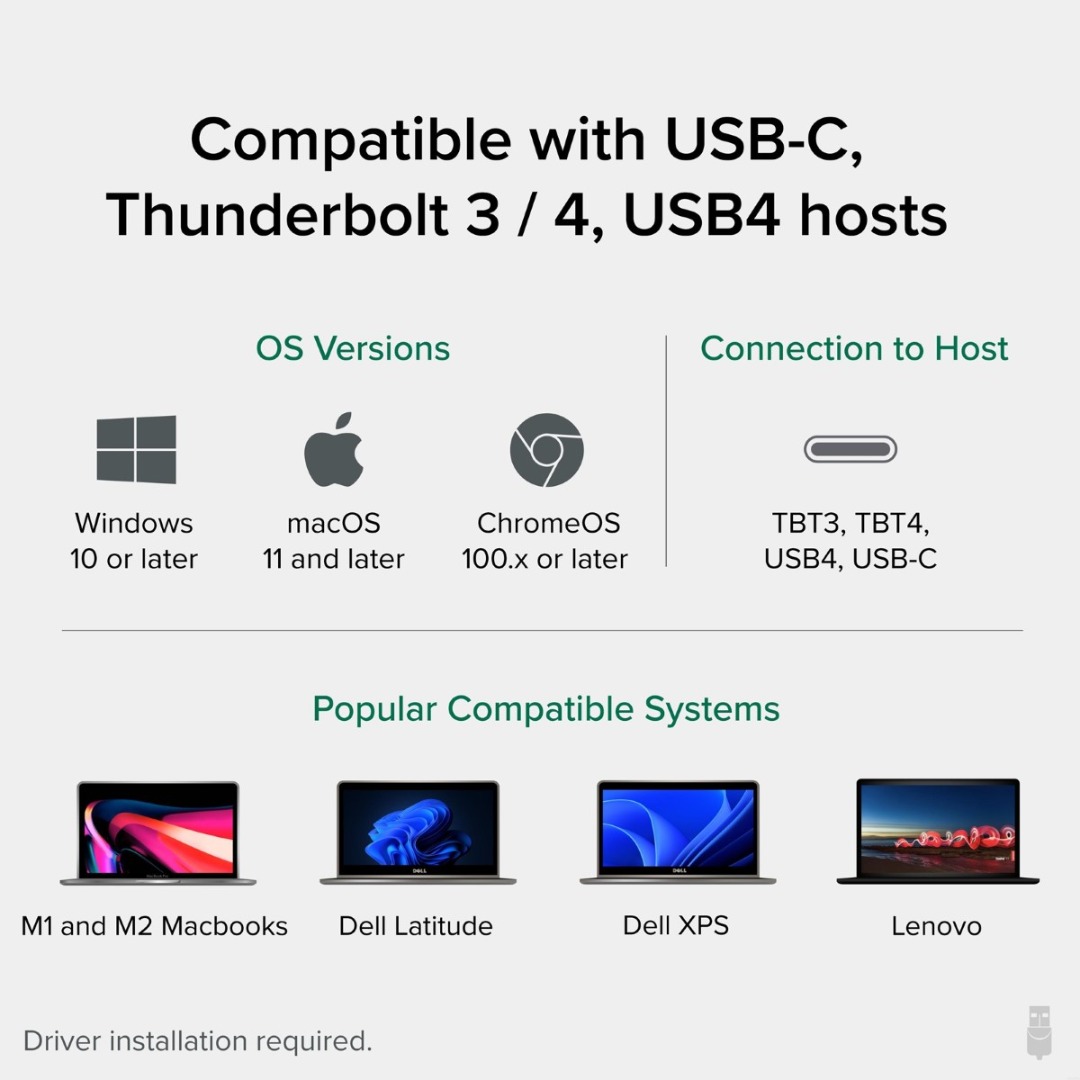
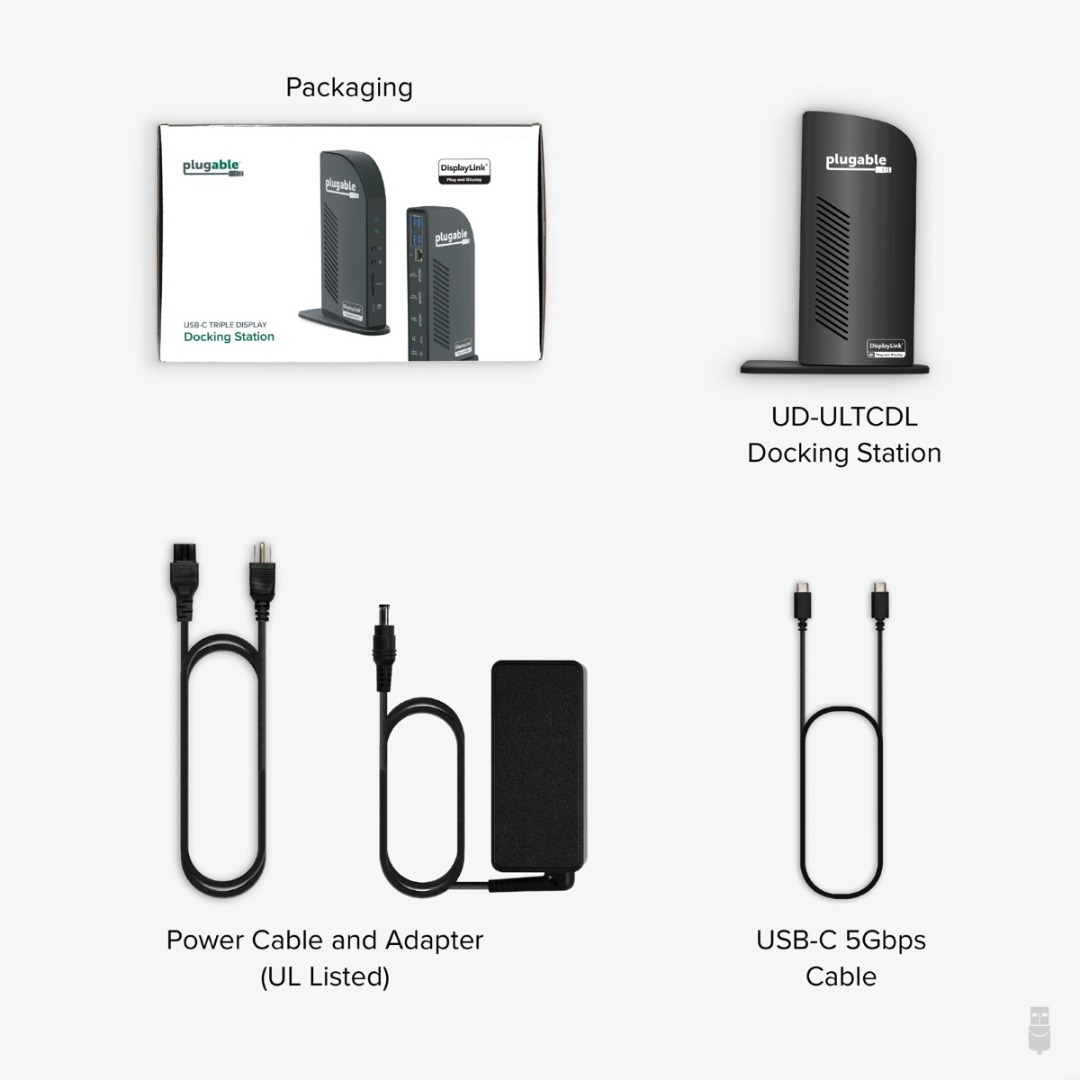


Reviews
There are no reviews yet