Plugable TBT4-UD5 ThunderBolt 4 Dual Monitor 96W USB-C PD Docking Station
£248.20
Enhance your workspace with the Plugable ThunderBolt Dual Monitor Docking Station, enabling seamless dual display setups for increased productivity.
In stock
At a Glance
Awarded Best Thunderbolt Dock 2024 by Tom’s Guide and a part of the Intel Engineered for Evo program, this 13-port Thunderbolt-certified, dual 4K 60Hz HDMI, 8K-ready dock offers up to 100W Power Delivery (96W Certified) and 40Gbps Thunderbolt 4 upstream and downstream ports.
Dual 4K
Prepare for productivity when you dedicate a screen to your current project and a second screen for email. Both will look crisp and clear on this Thunderbolt hub at up to 4K 60Hz via 2x HDMI ports or one screen up to 8K via 1x Thunderbolt port.
Thunderbolt Dock
The dock is Thunderbolt 4 certified, offering powerful perks. With a downstream front Thunderbolt 4 port, enjoy:
- Up to 40Gbps data transfer
- 15W of charging for your phone or tablet
- Support for a single 8K display
Works With
Plugable ThunderBolt Dual Monitor Docking Station is fully compatible with Windows 10 or later systems that support Thunderbolt 4 or USB4. On Mac systems, dual display is only supported on M1 Pro/Max, M2 Pro/Max, and M3 Pro/Max systems.
Product Description
The Plugable ThunderBolt Dual Monitor Docking Station was awarded The Best Thunderbolt Docking Station by Tom’s Guide (July 23rd, 2024), as well as verified for the Intel Engineered for Evo program. It stands out as a versatile and powerful hub for modern workspaces, featuring an array of 13 ports that cater to a wide range of connectivity needs.
Starting with the 40Gbps Thunderbolt 4 host port, this HDMI Plugable ThunderBolt Dual Monitor Docking Station offers ample bandwidth to support two HDMI ports, each capable of driving dual 4K 60Hz displays. A downstream 40Gbps Thunderbolt 4 port is also included to provide high-speed connectivity for advanced Thunderbolt-based applications, such as fast storage devices. This port can alternatively charge your phone or tablet with up to 15W of power or power an external display such as a USB-C monitor at up to 8K.
In addition to Thunderbolt 4 to HDMI display options, the TBT4-UD5 features:
- 1x USB-C port with a 10Gbps transfer rate
- 4x USB ports (2x 10Gbps, 2x 5Gbps), ideal for peripherals like keyboards, mice, and external drives
- SD and Micro SD slots
- A combo audio jack
- Gigabit Ethernet
- A K lock slot
This comprehensive setup ensures that users can create a powerful and integrated workstation.
Power Delivery
The TBT4-UD5 Thunderbolt and USB4 dock packs up to 100W Power Delivery (96W certified), making it more than sufficient for most power-hungry laptops. It is especially useful in business and education environments, delivering exceptional functionality and convenience.
Mac System Compatibility
On Mac systems, dual display is only supported on M1 Pro/Max, M2 Pro/Max, and M3 Pro/Max systems. Base model M1, M2, and M3 systems will only support one extended display.
System Requirements
- Host computer with a built-in Thunderbolt 4 or USB4 port
- Running Windows 10 and later or macOS 11 and later
Drivers
Typically, no driver installation is necessary on the host computer to use the TBT4-UD5. However, on Windows, it may be necessary to manually install an Ethernet adapter driver for optimal performance.
Mac Configuration
Apple Mac systems with an Apple processor must have an M1 Pro/M1 Max, M2 Pro/M2 Max, or M3 Pro/M3 Max processor to use dual displays. Base M1, M2, or M3 Macs only support a single display.
Display Capabilities
- Two built-in HDMI video outputs, each supporting up to 4K at 60Hz
- Up to 8K video supported via the downstream front Thunderbolt port
- Dual display capability dependent on the host system’s external display capability
In the Box
- 1x Plugable TBT4-UD5 Docking Station
- 1x 1.0m 40Gbps 240W Thunderbolt 4 Cable
- 1x Quick Start Guide
- 1x Power supply
- 1x Power cable
| Brand |
Plugable |
|---|---|
| MPN |
TBT4-UD5-UK |
| GTIN (EAN) |
819927013297 |
Shipping Options
Standard Shipping (Mainland UK)
Priority Next Day Shipping (Mainland UK)
Northern Ireland
Scottish Highlands and Outlying areas
Delivery Method
We usually use DPD, TNT, DHL and Royal Mail for Mainland UK addresses.
TRACKING
Once dispatched, you will receive an email with your tracking details in which you can check the status of your delivery. You’ll need to sign for the delivery, so please keep track of the delivery date.
DAMAGED IN TRANSIT
We ship all products in unopened boxes directly as received from our manufacturer in brand new and in perfect condition.
If you should receive a product that has been damaged while in transit please reach out to us here within 2 Days and we will certainly be able to address your concerns.
If you notice damage please sign for delivery with caution as if signed and received in good condition, it could invalidate further claims.



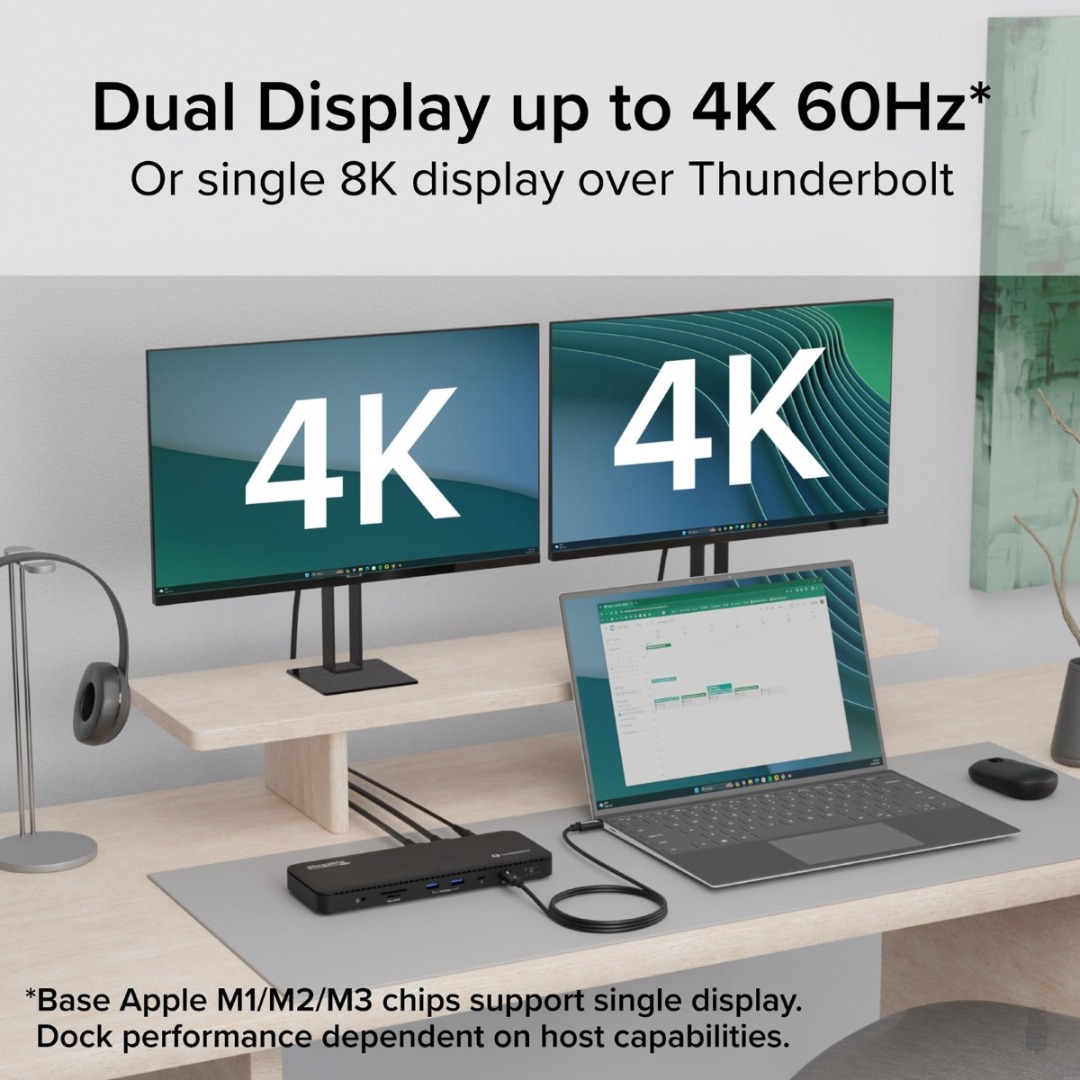

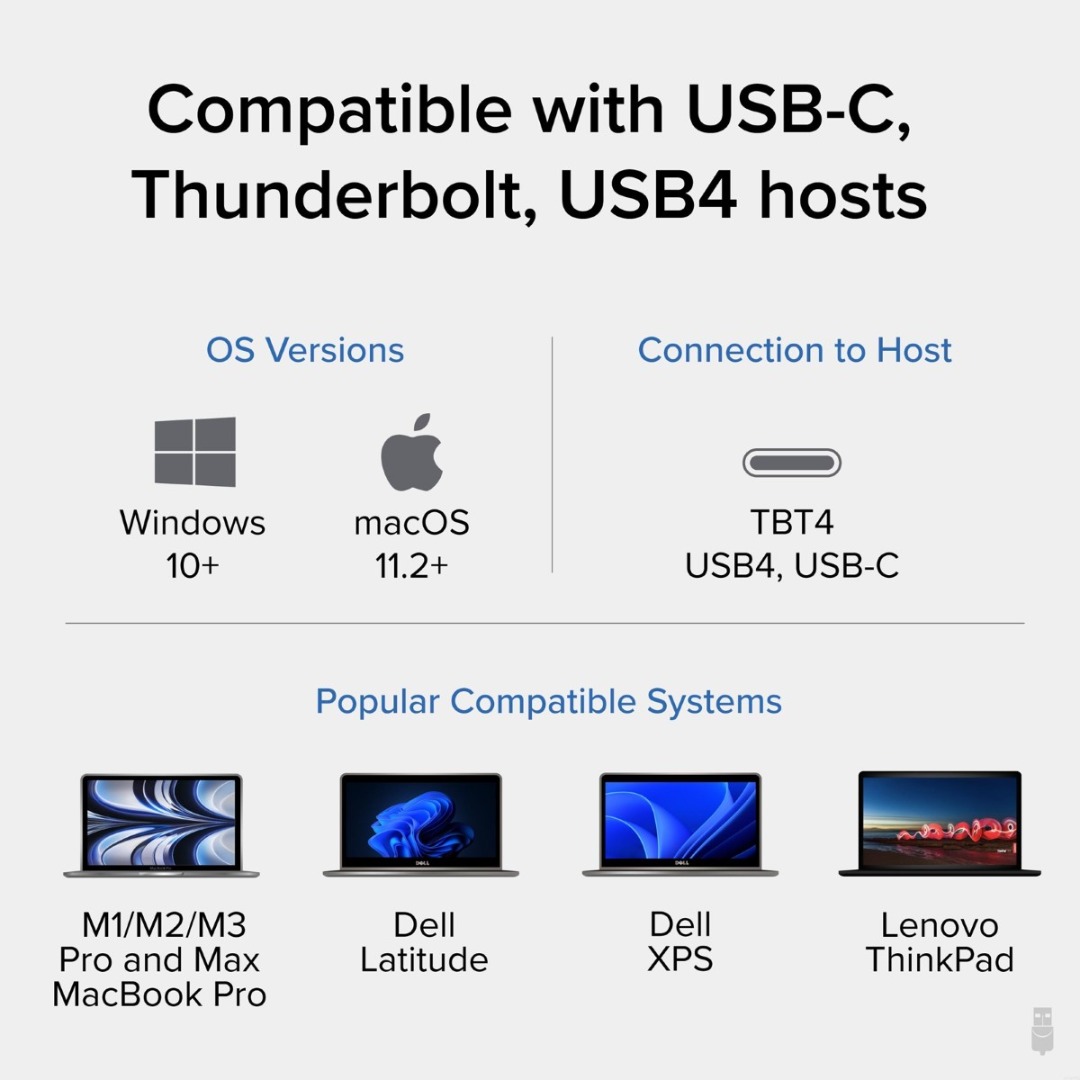
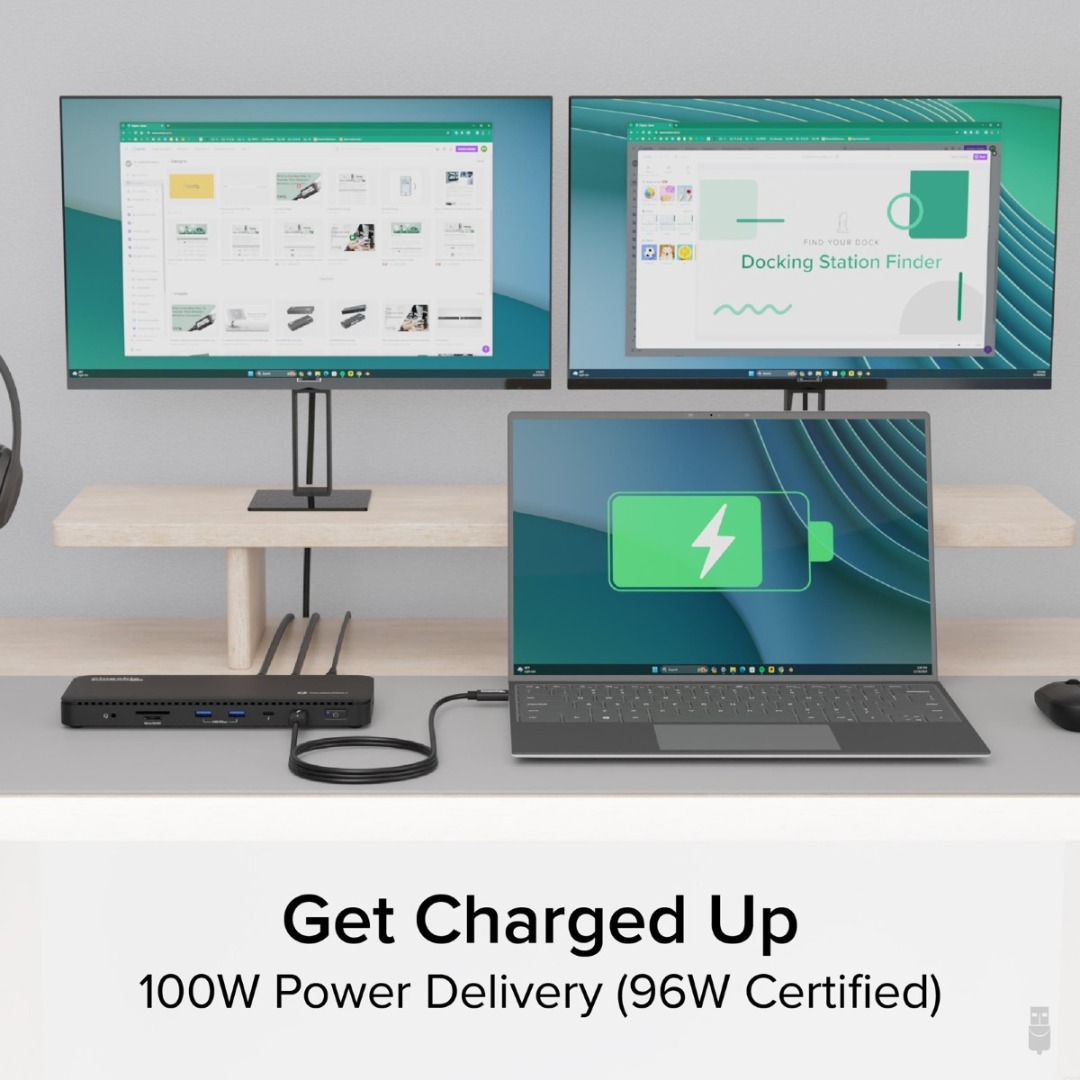
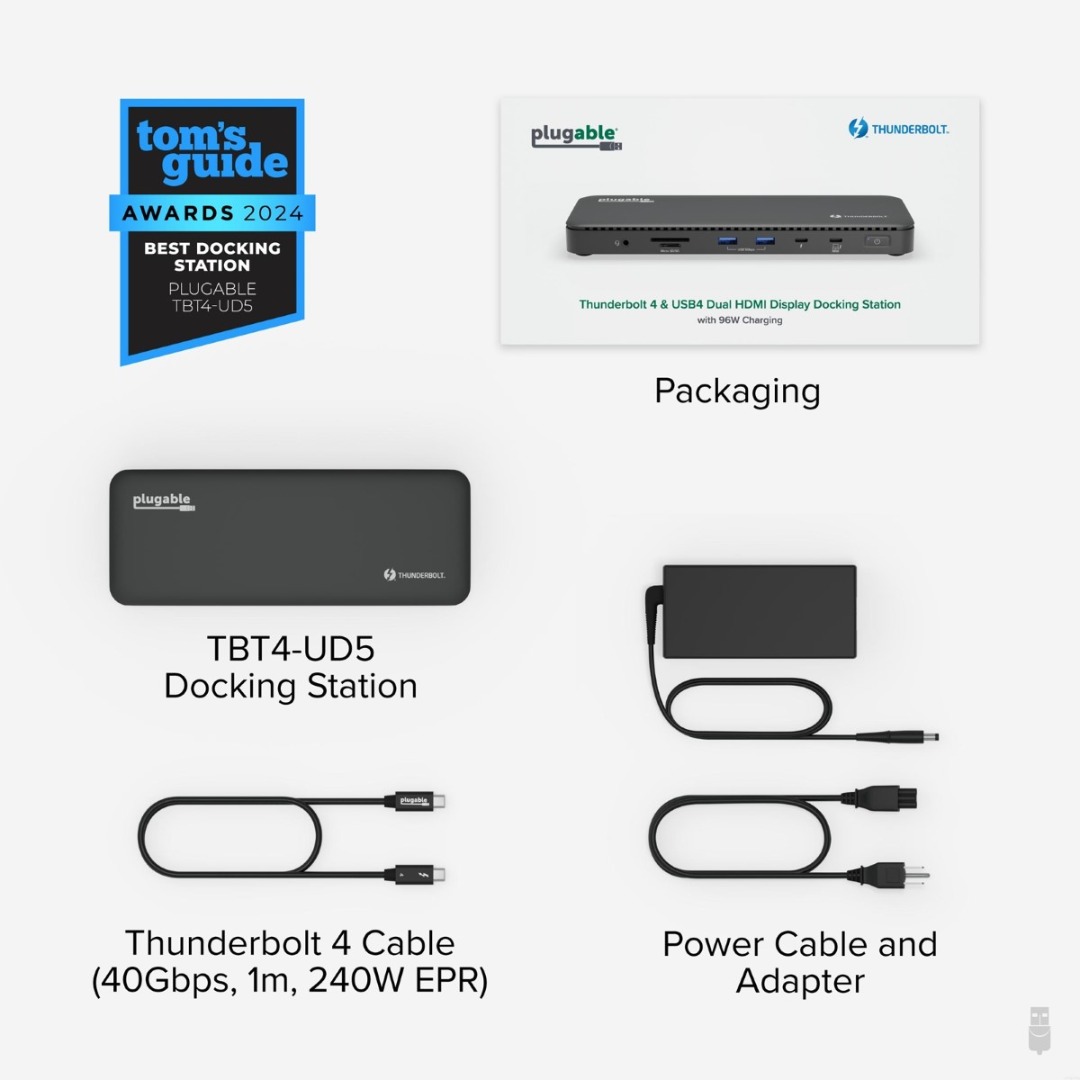


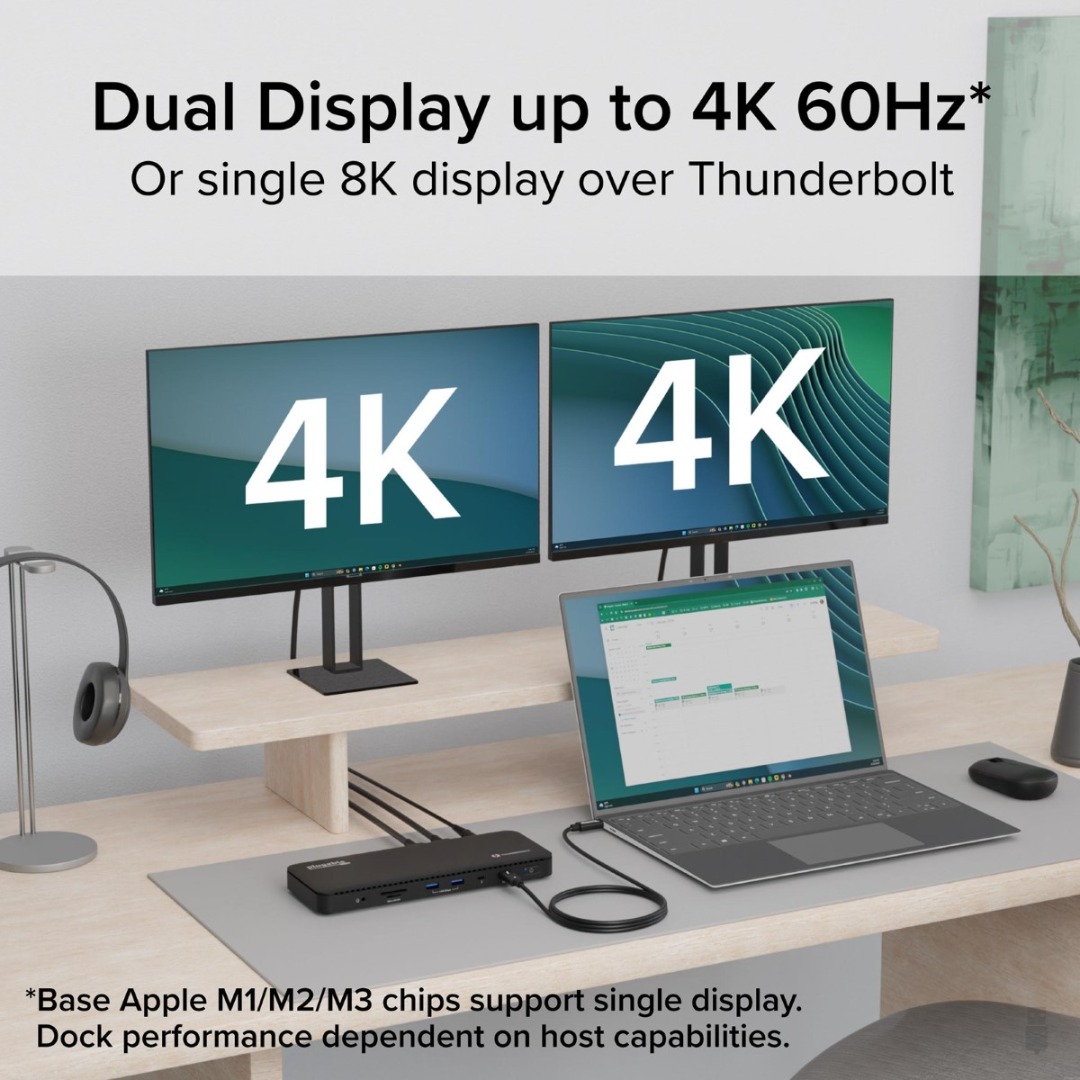

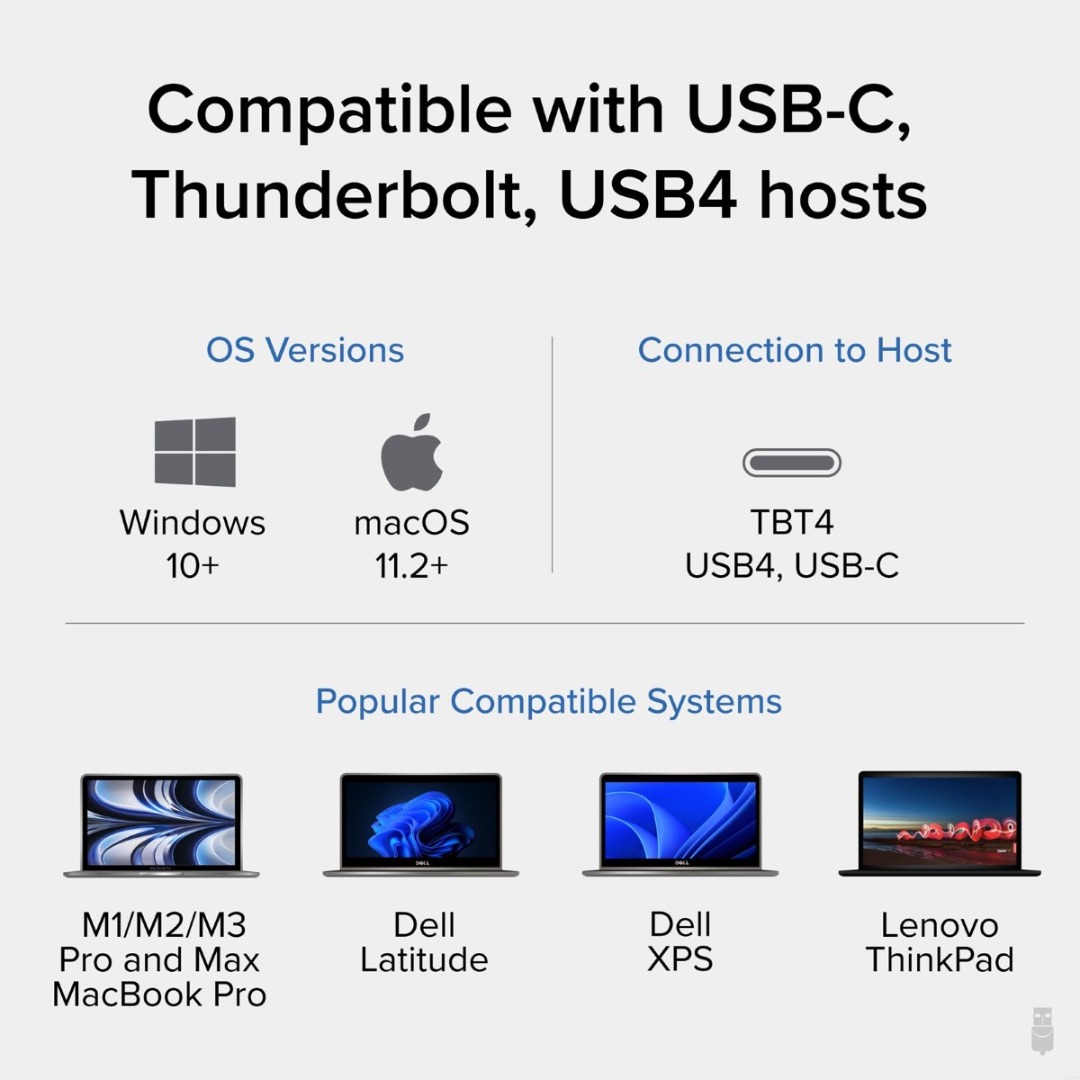


Reviews
There are no reviews yet