Asus 31.5 Inch ProArt Display Professional 4K UHD IPS 3840 x 2160 USB-C Monitor
£963.16
Elevate productivity anywhere with Asus 31.5in ProArt Display 4K Monitor. Slim, antibacterial, flicker-free & USB-C ready. Don’t miss out, buy now!
In stock
Stay Productive On-the-Move with Asus 31.5in ProArt Display 4K Monitor!
The new Asus 31.5in ProArt Display 4K Monitor is designed to fit better on your desk because it has a base that’s one-third smaller than the older model. It’s also about one-third thinner, which makes it look sleek. It’s made to look good anywhere, from a professional studio to your room, with a simple style that shows it’s made well and with lots of care.
Impeccable 4K HDR Imagery
The Asus 31.5in ProArt Display 4K Monitor is awesome because it makes everything on the screen look clear and detailed. It’s got a lot more little dots that make the picture, so you can see more on the screen than on normal HD monitors.
Enjoy True-to-Life Color
The PA329CRV monitor is good at showing colors just like they are in real life. It covers 98% of DCI-P3 and 100% of sRGB color ranges, which means it can display almost all the colors you can see with your eyes. This makes every little detail in pictures pop out, so everything looks super clear and vibrant.
Class-Leading Color Fidelity
Each ProArt screen is carefully prepared before it leaves the factory to make sure it displays colors well. ASUS uses cool technology to test that all the colors and grays blend perfectly. The colors are matched so closely that any difference is almost impossible to see, which they call ‘Delta E 2’—it’s like saying ‘it’s almost perfect.
True Color, Out of the Box
People who work with colors need screens that show colors just right. The PA329CRV is checked by experts to make sure it does this perfectly. It’s tested carefully to make sure all the colors blend smoothly, so everything you see or make on the screen looks just like it should.
Quick Color Gamut Adjustment
The ASUS ProArt Preset is a special feature that lets you change the screen colors to match what you’re doing. The PA329CRV follows a rule called DICOM Part 14 to make sure all the shades of gray look just right, which is important for seeing details.
The USB-C That Does it All
The included USB-C port enables superfast data transfers, DisplayPort connectivity, and 96-watt power delivery to charge laptops and other devices – all via a single cable. PA329CRV also serves as a USB hub: any device connected to the monitor’s USB ports gains access to other connected peripherals.
Expansive Connectivity
In addition to USB-C, ProArt display offers a myriad of connectivity options including HDMI, DisplayPort (with daisy-chain support), USB Type-A, and an additional USB-C downstream port for compatibility with a wide range of devices. DisplayPort allows users to daisy-chain multiple displays from a single video source, enhancing productivity. PA329CRV also includes a passthrough port for headphones.
Connect to Your Devices Easily
A built-in USB 3.2 hub at the bottom of PA329CRV includes one USB Type-A port and USB-C, allowing you to easily connect a variety of devices and peripherals, as well as charge compatible devices.*
*Please check the power requirements of your device to ensure they match the monitor’s USB power output.
ASUS Ultra-Low Blue Light Technology
The new hardware-based ASUS Ultra-Low Blue Light technology reduces potentially harmful high-energy blue light emissions while offering color performance that’s better than monitors with software-only filtering solutions.
ASUS Flicker-Free Technology
ASUS Flicker-Free technology provides more comfortable viewing experiences by reducing on-screen flicker to minimize eye strain, headaches, and eye fatigue when spending long hours in front of a display.
Ergonomic Stand
Each ProArt display features an ergonomic stand with tilt, swivel, pivot, and height adjustments for comfortable viewing. The ability to pivot the screen clockwise or counterclockwise 90 degrees for use in Portrait mode comes in handy when working with long documents, coding, or web browsing. Furthermore, the quick-release feature makes it easy to attach the display via the integrated VESA wall mount-screw-free, so it’s done in seconds!
Features:
- 31.5-inch 4K (3840 x 2160) LED backlight HDR display with 178-degree wide-view IPS panel
- Wide color gamut with 98% DCI-P3 coverage
- Calman Verified with factory calibrated for excellent Delta E < 2 color accuracy
- Extensive connectivity including DP over USB-C with 96W Power Delivery, DisplayPort (MST), HDMI, and USB hub
- The slim profile and smaller base also come with a wall mountable for desk space-saving
- Ergonomic design with tilt, swivel, pivot, and height adjustments for a comfortable viewing experience
- Green Sustainability: paper packaging and energy-efficient environmental standards
Specifications:
- Screen Size: 31.5″
- Backlight: LED
- Panel Type: IPS
- Connectors:
- 2 x HDMI v2.0
- 2 x DisplayPort 1.2 (Daisy Chain)
- 1 x USB-C (DP Alt Mode)
- Earphone Jack
- USB Hub:
- 3 x USB 3.2 Gen1 Type-A
- 1 x USB 3.2 Gen1 Type-C
- USB-C Power Delivery: 96W
- Speakers: Yes
- Touchscreen: No
- Resolution: 3840 x 2160
- Contrast Ratio:
- Typical: 1000:1
- Dynamic: 3000:1
- Aspect Ratio: 16:9
- Response Time: 5ms
- Max Refresh Rate: 60Hz
- Brightness:
- Typical: 350cd/m2
- HDR, Peak: 400 cd/m2
- Viewing Angle: 178/178
- Display Colours: 1073.7M (10 bit)
- Stand Adjustments:
- Tilt: +23 ~ -5
- Swivel: +30 ~ -30
- Pivot: +90 ~ -90
- Height Adjustment: 0~130mm
- Power:
- Power Consumption: 26.22 W
- Power Saving Mode: <0.5 W
- Power Off Mode: 0W (hard switch)
- Voltage: 100-240V, 50/60Hz
- Security Enabled: Kensington lock
- VESA Compatible: 100 x 100 mm
- Dimensions:
- With Stand: 713.8 x (487.67~617.67) x 240 mm
- Without Stand: 713.8 x 419.3 x 44.7 mm
- Weight:
- With Stand: 9.9 kg
- Without Stand: 6.7 kg
- Accessories Supplied:
- Color pre-calibration report
- DisplayPort cable
- Ergonomic Stand
- HDMI cable
- Power cord
- Quick release stand
- USB-C cable
- Warranty Card
- Welcome Card
- Warranty: 3 Years
| Monitor Size |
32 Inch Monitor |
|---|---|
| Monitor Refresh Rate |
60Hz Monitors |
| Features |
4k Monitors |
Shipping Options
Standard Shipping (Mainland UK)
Priority Next Day Shipping (Mainland UK)
Northern Ireland
Scottish Highlands and Outlying areas

Delivery Method
We usually use DPD, TNT, DHL and Royal Mail for Mainland UK addresses.
TRACKING
Once dispatched, you will receive an email with your tracking details in which you can check the status of your delivery. You’ll need to sign for the delivery, so please keep track of the delivery date.
DAMAGED IN TRANSIT
We ship all products in unopened boxes directly as received from our manufacturer in brand new and in perfect condition.
If you should receive a product that has been damaged while in transit please reach out to us here within 2 Days and we will certainly be able to address your concerns.
If you notice damage please sign for delivery with caution as if signed and received in good condition, it could invalidate further claims.













Reviews
There are no reviews yet