3D Connexion SpaceMouse Pro
£302.34
Master your 3D design with 3D Connexion SpaceMouse Pro. Precision navigation, ergonomic comfort, and professional performance. Elevate your experience now!
In stock
Master Your 3D Design Workflow: Meet the 3D Connexion SpaceMouse Pro!
Modify Your Specifications, in Ergonomic Comfort
Immersive Navigation of 3D Engineering Design
Professional Performance at Your Fingertips
QuickView Keys
The Cornerstone of Your 3Dconnexion Experience
Ware 10 is the core driver for all your 3Dconnexion devices. Its straightforward yet robust interface lets you tailor each 3Dconnexion product for optimal use.
Specifications:
- No. of Buttons: 15
- Features & Functions:
- Scroll Button
- Tilt
- Track Ball
- Zoom
- Connectivity: USB
- Wired/Wireless: Wired
- Colour: Black
| Wired or Wireless |
Wireless |
|---|
Shipping Options
Standard Shipping (Mainland UK)
Priority Next Day Shipping (Mainland UK)
Northern Ireland
Scottish Highlands and Outlying areas
Delivery Method
We usually use DPD, TNT, DHL and Royal Mail for Mainland UK addresses.
TRACKING
Once dispatched, you will receive an email with your tracking details in which you can check the status of your delivery. You’ll need to sign for the delivery, so please keep track of the delivery date.
DAMAGED IN TRANSIT
We ship all products in unopened boxes directly as received from our manufacturer in brand new and in perfect condition.
If you should receive a product that has been damaged while in transit please reach out to us here within 2 Days and we will certainly be able to address your concerns.
If you notice damage please sign for delivery with caution as if signed and received in good condition, it could invalidate further claims.














Reviews
There are no reviews yet