











300mm PCIe 4.0 Riser Cable by Cooler Master
£53.63
Make limited PC case space worries disappear with our 300mm PCIe 4.0 Riser Cable! Get the connector you need & unleash your gaming performance. 🔌
Out of stock
How to Boost Your PC Performance with the 300mm PCIe 4.0 Riser Cable
If you are a PC enthusiast who wants to upgrade your graphics card, you may face some challenges. For instance, you may have a limited space in your case, or you may want to mount your GPU vertically for better aesthetics. In these cases, you will need a riser cable to connect your GPU to your motherboard. However, not all riser cables are created equal. Some may have poor quality, low speed, or high interference. That’s why you need the 300mm PCIe 4.0 Riser Cable by Cooler Master. This riser cable is designed to offer the best performance, flexibility, and durability for your PC. In this article, we will explain the main features and benefits of the 300mm PCIe 4.0 Riser Cable, and how it can help you achieve your PC goals.
What is a PCIe 4.0 Riser Cable?
A PCIe 4.0 riser cable is a cable that allows you to connect your graphics card to your motherboard via a PCIe 4.0 x16 slot. PCIe 4.0 is the latest generation of the PCI Express interface, which is the standard for connecting high-speed devices to your PC. PCIe 4.0 offers twice the bandwidth of PCIe 3.0, which means faster data transfer and lower latency. This is especially important for the latest GPUs, which can benefit from the extra speed and efficiency of PCIe 4.0.
A riser cable is useful when you want to install your GPU in a different position than the default one. For example, you may want to mount your GPU vertically, horizontally, or at an angle. This can improve the airflow, cooling, and aesthetics of your PC. However, you will need a riser cable to extend the connection between your GPU and your motherboard. A riser cable can also help you fit a large GPU in a small case, or avoid any obstructions that may block the PCIe slot.
Why Choose the 300mm PCIe 4.0 Riser Cable by Cooler Master?
The 300mm PCIe 4.0 Riser Cable by Cooler Master is one of the best riser cables on the market. It has several advantages over other riser cables, such as:
- High Performance: The 300mm PCIe 4.0 Riser Cable by Cooler Master supports the PCIe 4.0 x16 interface, which means it can handle the highest data transfer rates and the lowest latency. It also features high quality 30 AWG tinned copper wires and 96 ground wires, which ensure minimal signal delay and interference. The multi-layer coated PCB provides the best cable flex, moisture resistance, and thermal performance. With this riser cable, you can enjoy the full potential of your GPU without any compromise.
- High Flexibility: The 300mm PCIe 4.0 Riser Cable by Cooler Master has a length of 300mm, which is enough for most PC cases and GPU positions. It also has a flexible and durable TPE cable sleeve, which allows you to bend and twist the cable as you wish. You can easily route the cable around your components and achieve the optimal cable management. The cable also has a protective ABS casing, which protects the cable connection points from rough handling and damage.
- High Durability: The 300mm PCIe 4.0 Riser Cable by Cooler Master has a gold-plated PCI pin, which ensures a reliable and stable connection between your GPU and your motherboard. The gold-plating also prevents corrosion and oxidation, which can affect the signal quality and the lifespan of the cable. The cable also has a heavy-duty shielding, which blocks any electromagnetic interference from other devices or sources. This ensures a clean and clear data transmission and a smooth gaming experience.
How to Install the 300mm PCIe 4.0 Riser Cable by Cooler Master?
Installing the 300mm PCIe 4.0 Riser Cable by Cooler Master is very easy and straightforward. You just need to follow these steps:
- Step 1: Remove your GPU from your PC case and disconnect it from your motherboard.
- Step 2: Connect one end of the riser cable to your motherboard’s PCIe 4.0 x16 slot. Make sure the cable is securely inserted and locked in place.
- Step 3: Connect the other end of the riser cable to your GPU’s PCIe 4.0 x16 slot. Make sure the cable is securely inserted and locked in place.
- Step 4: Mount your GPU in your desired position in your PC case. You can use the included screws or brackets to secure your GPU to your case.
- Step 5: Route the riser cable around your components and hide any excess cable behind your case. You can use cable ties or clips to organize your cable.
- Step 6: Power on your PC and enjoy your upgraded graphics performance.
The 300mm PCIe 4.0 Riser Cable by Cooler Master is a must-have accessory for any PC enthusiast who wants to improve their graphics performance, flexibility, and durability. It supports the latest PCIe 4.0 interface, which offers the fastest and most efficient data transfer. It also has a high-quality design, which ensures minimal signal delay and interference, and maximum cable flex and strength. It also has a convenient length and a flexible sleeve, which allows you to install your GPU in any position and achieve the best cable management. With this riser cable, you can flex your graphics muscle and enjoy a smooth and immersive gaming experience. If you are interested in the 300mm PCIe 4.0 Riser Cable by Cooler Master, you can visit the Cooler Master website for more information and order details.
| MPN |
MCA-U000C-KPCI40-300 |
|---|---|
| Brand |
Cooler Master |
| GTIN (EAN): |
4719512123386 |
Shipping Options
Standard Shipping (Mainland UK)
Priority Next Day Shipping (Mainland UK)
Northern Ireland
Scottish Highlands and Outlying areas

Delivery Method
We usually use DPD, TNT, DHL and Royal Mail for Mainland UK addresses.
TRACKING
Once dispatched, you will receive an email with your tracking details in which you can check the status of your delivery. You’ll need to sign for the delivery, so please keep track of the delivery date.
DAMAGED IN TRANSIT
We ship all products in unopened boxes directly as received from our manufacturer in brand new and in perfect condition.
If you should receive a product that has been damaged while in transit please reach out to us here within 2 Days and we will certainly be able to address your concerns.
If you notice damage please sign for delivery with caution as if signed and received in good condition, it could invalidate further claims.

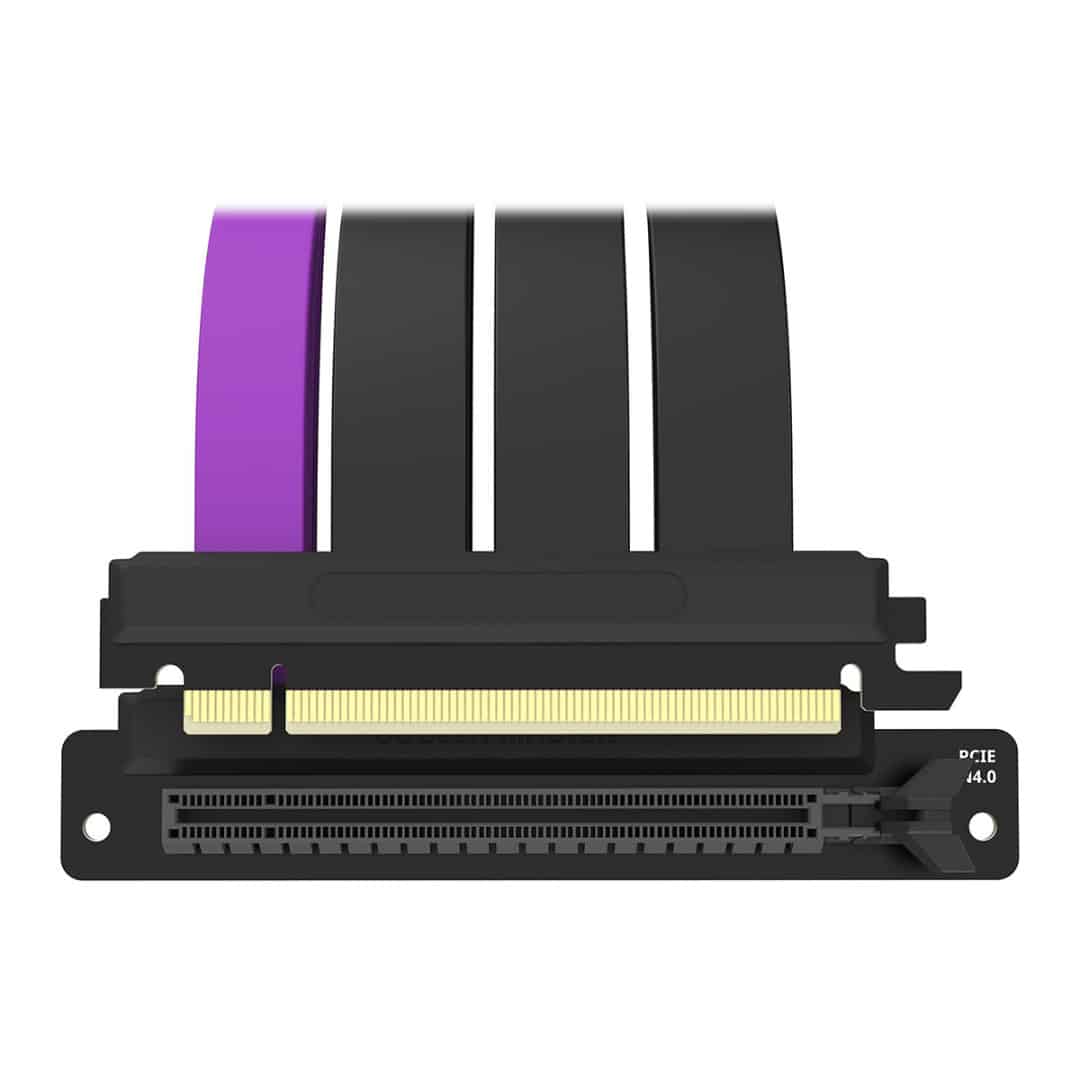



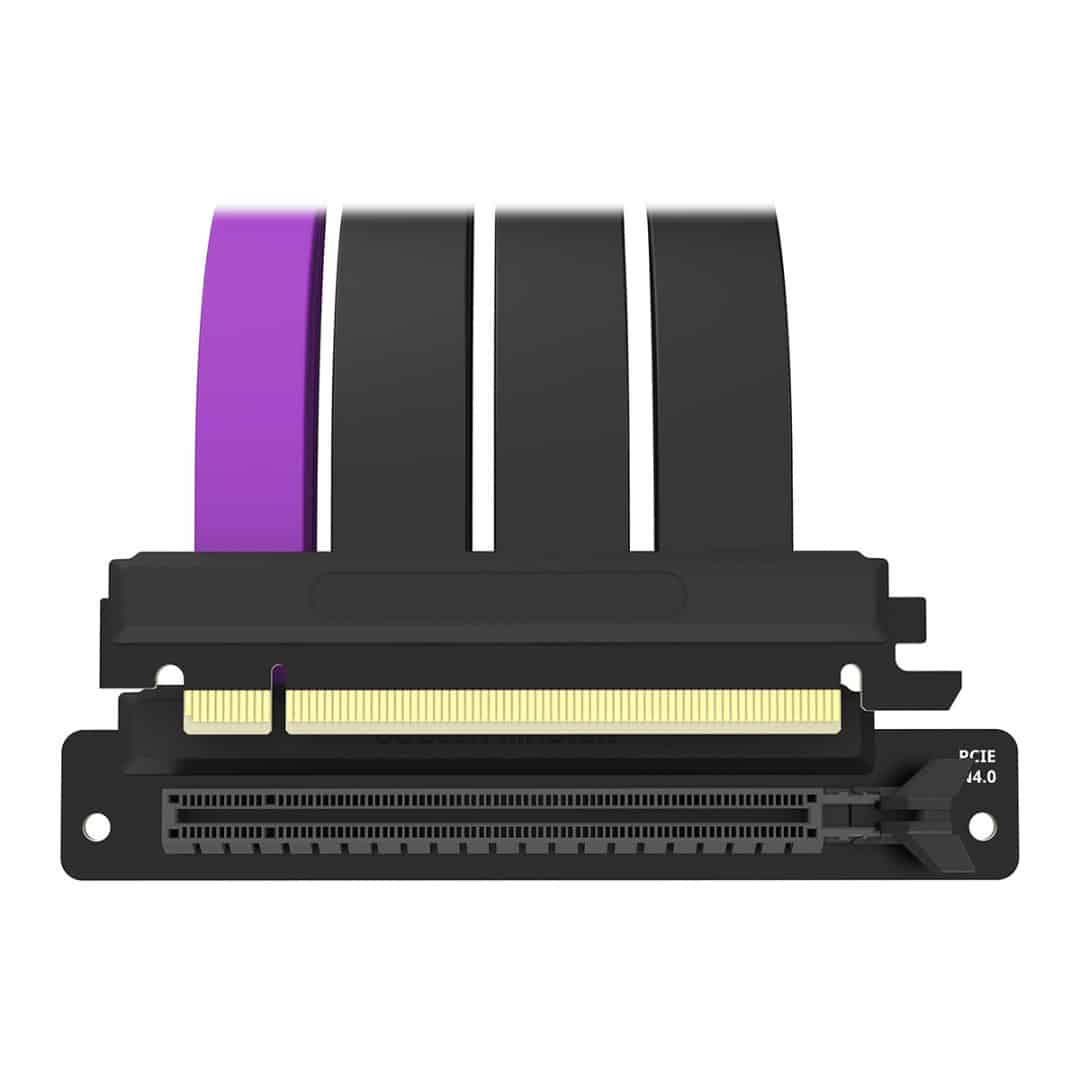








Reviews
There are no reviews yet